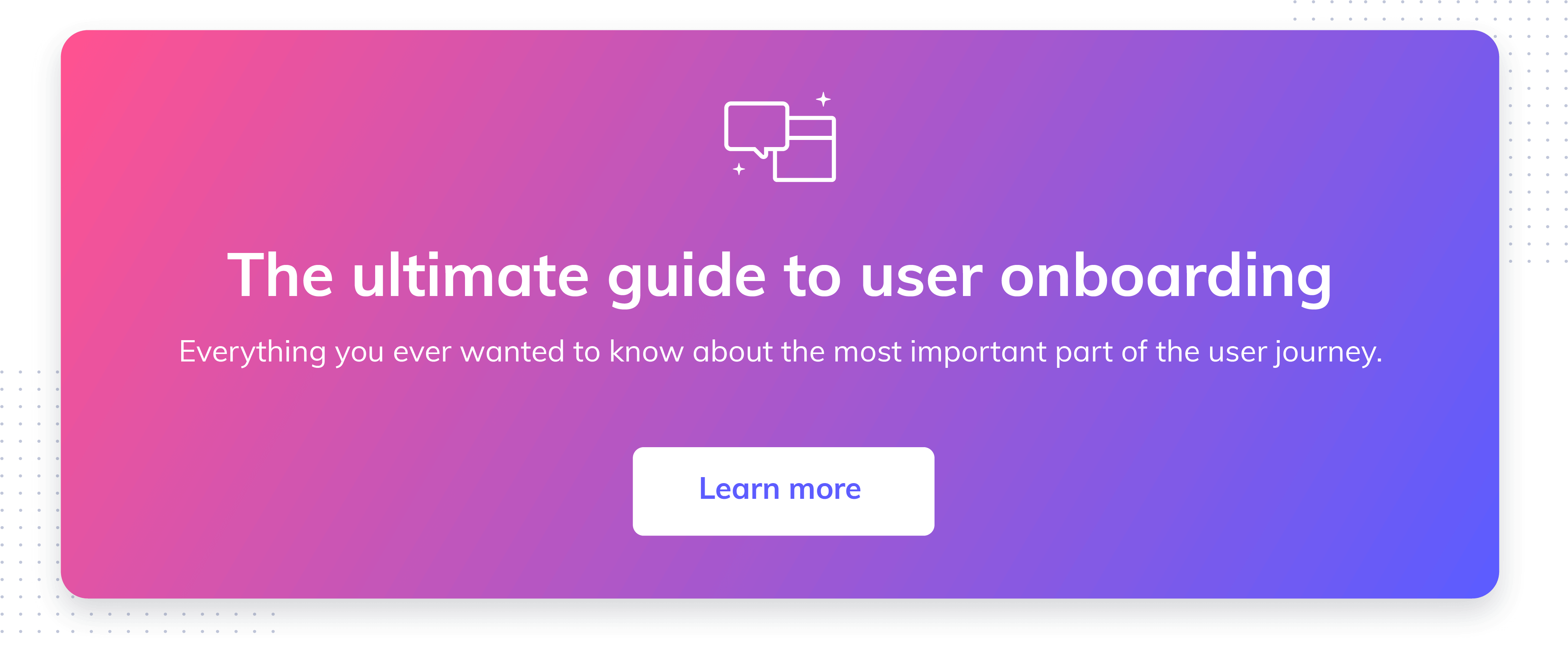AdRoll's focused onboarding tooltips
AdRoll is a platform to help businesses create, launch, and measure a broad range of advertising campaigns.
Their user onboarding is clean and focused—it gets you started creating an ad right away. Since ads are AdRoll’s bread and butter, it makes perfect sense to lead users straight to that aha moment as quickly as possible. Let’s see how they do it!
First impressions after signup
First impressions happen quickly. When you’re designing a product, it’s important to ask yourself: What do users feel right after they pass the signup page? How can you make that feeling a positive one?
AdRoll makes sure to personalize and humanize the loading experience with thoughtful first person copywriting. Providing clear context makes the user more comfortable during these initial moments and relieves the anxiety of waiting.

Multiple onboarding paths
Users are then greeted with a decision between two simple options: Do you want a more guided experience, or do you want to “set every detail?”
This is a smart choice because it cleanly divides most experience levels: Advanced marketers may know what they need, while everyone else could probably use more help.
If we had to take an educated guess, we’d say that this a difference in needs was probably revealed in qualitative user research or needs analysis, which is a great way to determine how to approach your onboarding.

Simple and focused steps
Once you choose the “Recommended” guided path, the steps are laid out clear as day.
Adroll guides the user to success at a single task, rather than giving them many choices (and chances to get off track) in the full product. This sort of laser focus can really help when learning a new product.
AdRoll also keeps it simple—it’s refreshing to see a wizard with only 3 steps, and even though there are sub-steps, the task feels achievable, and progress is visible for extra comfort.

Motivating tooltips
During the process, AdRoll uses simple tooltips made with Appcues to teach users things they might not know the first time around.
This is a place many onboarding experiences fall short—meeting users at their level and explaining concepts from the perspective of someone who has never seen the UI before.
As a product person, it’s so easy to lose sight of the first-time user perspective when you live and breathe the product every day. But keeping a beginner’s mind can be extremely effective for designing great onboarding.

AdRoll also uses Appcues tooltips for motivation. By pointing out why they might want to take an action, AdRoll helps new users understand their product’s value—especially when these tips are backed up by relatable metrics gleaned from other customers, as shown below:

Finally, after uploading an ad and getting into the core task, AdRoll does a great job of acclimating the user to a brand new, slightly more complex UI.
With a brief, 3-step tour, the user learns an important piece of the product, and gains skills that they’ll use again when they encounter this interface later on.
According to the Nielsen Norman group, discoverability or findability is one of the top reasons users fail to complete tasks. Ensuring the user learns the hard-to-discover or unexplained parts of the experience can help them be more successful and see their value on the first try.
A user can’t use a feature they can’t find, so it’s important to research and reliably handle discoverability issues using learning aids—or make a design change if appropriate.

Welcoming returning users
What if a user drops out of your first experience, but then returns to try again later on? What an opportunity! By returning, they’ve indicated even more commitment than a first-time signup.
AdRoll handles this in a personal—and personalized—way, with an intro screen welcoming them back by name and encouraging them to continue. Starting off the return experience with a positive attitude likely pays dividends.

Lessons from this really good UX
It’s so easy to forget what the whole journey of a brand new user can be like. A great way to find out is by journey mapping and diagramming, which can help you discover myriad side paths and uncommon cases like this one.
By handling even the rare failure cases delightfully, you can earn your users’ trust in some unexpectedly important moments.
Overall, AdRoll has a clear and personal first time experience that helps users get straight to the interesting value of their product while teaching and encouraging along the way. They’re doing a lot of things right!