
Wealthfront's personalized onboarding and interactive investment advice
Investing is hard for most folks to wrap their heads around, but Wealthfront's mobile investment app does an excellent job of demystifying the process. The free version of the app makes it easy to link bank accounts and explore different financial paths before requiring users to sign up for a fee-based investment account.

The user onboarding process begins with asking users to segment themselves by experience level. New users can begin either by creating their investment account straight away or by building a financial plan for free first. It's a perfect example of providing early value through personalization to get users to that aha moment faster.
Wealthfront's use of animation adds a nice touch of interactivity as well, giving feedback on where users tapped without feeling distracting.

As the onboarding flow continues, Wealthfront asks further questions to personalize the user experience. Users are asked to choose from a selection of common financial goals. Keeping the options limited helps mitigate choice paralysis and the clear, straightforward copy that accompanies each choice demonstrates the app's value while simultaneously reassuring reassure users that they're making the right selection.

Once it comes time for users to connect the app to their bank accounts, the app makes searching for banks by name easy—it even shows quick-access icons for the three most common banks.
The use of clear, targeted copy on this screen is excellent. Wealthfront takes trust-building a step further by personalizing the copy based on a user's financial goals (in this example, retirement) to explain why linking accounts is an important step toward achieving value.

Connecting their first account unlocks the the Path tool. Users can play with the tool by adjusting things like their retirement age, planned savings, housing costs, expected windfalls, etc. The graph updates in real time, giving instant feedback on whether the user is on track to hit their goals, accompanied by straightforward, no-nonsense copy.
While it isn't shown in this GIF, the screen also includes a clear CTA for users to continue to the next stage: signing up for an investment account.

After filling out the (somewhat lengthy) onboarding survey, Wealthfront makes recommendations on how the company would invest your funds, based on your personal risk tolerance. Adjusting risk tolerance and investment amounts updates the asset allocations.
Real-time estimates, clearly copy, and easy-to-access answers to common questions (like “Why this risk score”) help build trust and confidence in an uncertain venture like investing, as well as the app itself.
Why this ReallyGoodUX really matters:
Signing up for an investment account—especially for those new to investing—can be scary. The Wealthfront app has the tough job of building and maintaining trust with users who may be hesitant to part with their bank account information, let alone their money.
Wealthfront's interactive approach financial goal-setting, simplified onboarding, and account-linking workflow help inspire confidence and build user momentum, making it easy for investors to put their money where their mouth is.
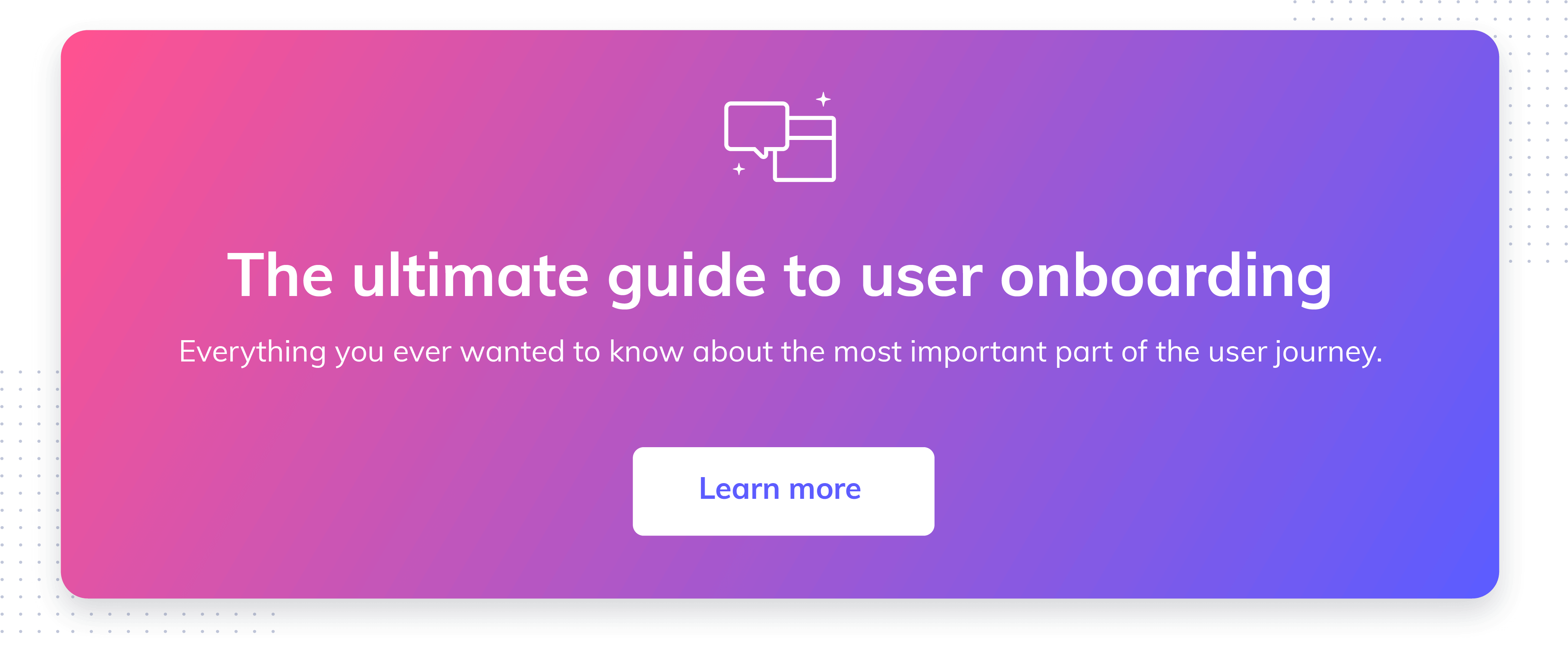
.png)
.png)
.png)