
Monday's multimedia onboarding
Most people dread the first day of the week, but monday—a team project management tool—helps you make sure it isn't a manic one. It does this by making workloads, projects, and tasks visual so each team member can see what they need to do, by when and how it fits into the bigger picture.
Like any team project management tool, the key to a successful acquisition from a free trial is getting the user to experience the tool's value firsthand as quickly as possible.
But like any project, the organizational setup takes time, and consequently so does time to the first "wow" moment.
To speed up this process, monday takes a multimedia approach to its onboarding to get as much value in front of their users as quickly as possible.





Why this is really good UX:
- Hick's Law tells us the more stimuli there is to choose from, the longer it takes the user to make a decision on which one to interact with. This is why monday kicks off the flow with the single option of “new” to let the user move at speed.
- monday saves the user time, effort and thought by offering a selection of smart templates to help them kick off their project. Each template's name describes what it is best suited for and is accompanied by a visual example to avoid ambiguity. This method manages the complexity on behalf of the user by reducing the number of decisions they have to make.
- If the user invests time, effort or information into a product, they are much more likely to return. monday encourages this with an easy copy-and-paste data import function to get the user to invest in the product as early as possible.
- Because projects span weeks, months and years, it can take time for a project management tool to really click with a user. To counteract this, monday plays a 60-second video to present the value of their tool immediately. Although the user does not experience the value firsthand, it will increase their motivation to find it.
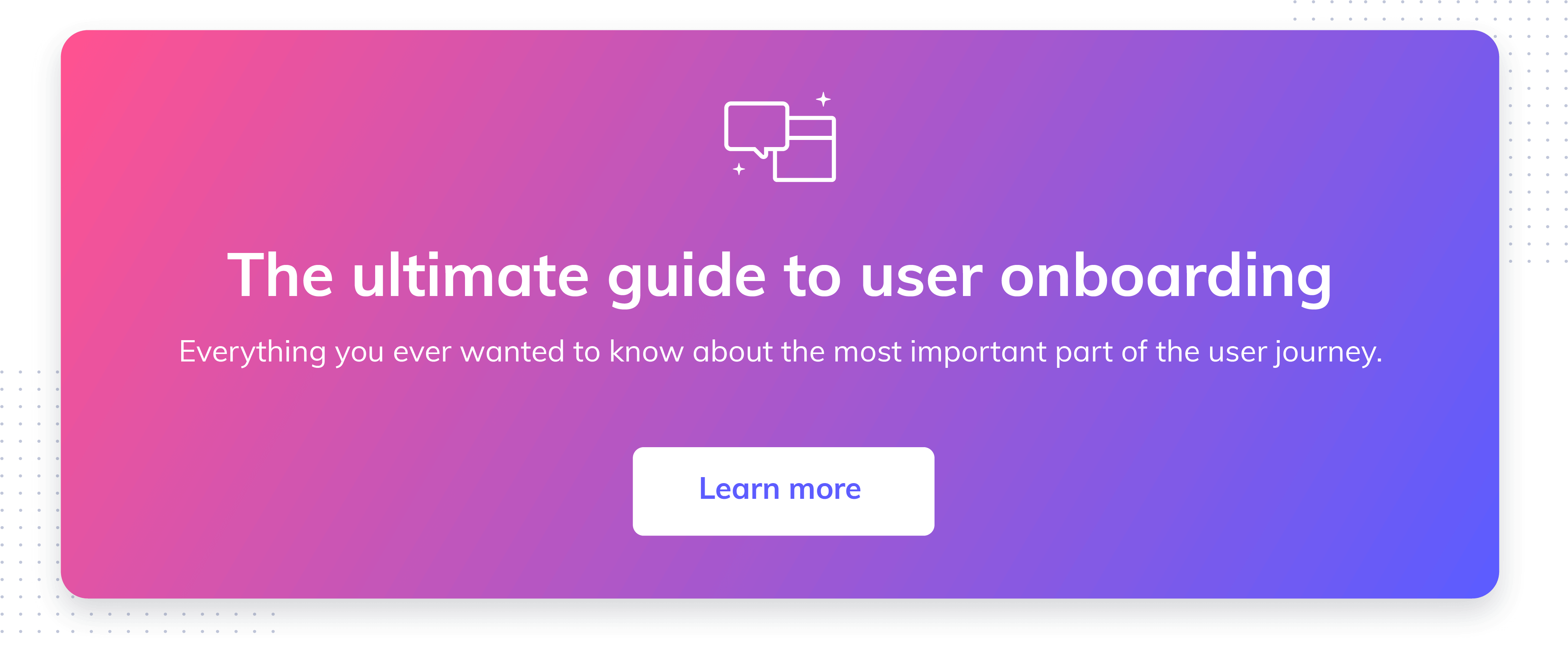
.png)
.png)
.png)